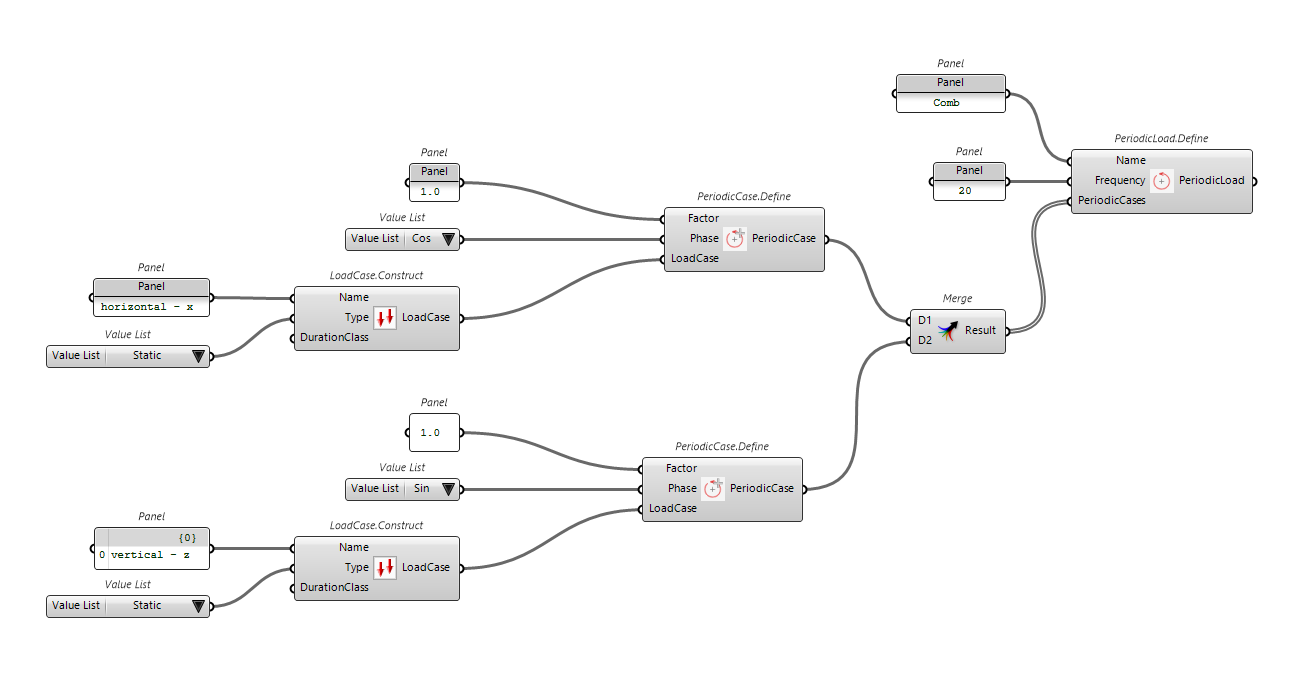Loads
The following section will show you how to set up load cases, load combinations and create load entities such as: PointLoad, LineLoad, SurfaceLoad.
You can download the Grasshopper definition used in this tutorial from here 👉Grasshopper Definition
Load case
Loads have different intensity, different nature, different probability and different risk. The nature of the load can be translated with the idea of a LoadCase.
Grab the component LoadCase.Construct and use the right input to define your load case object.
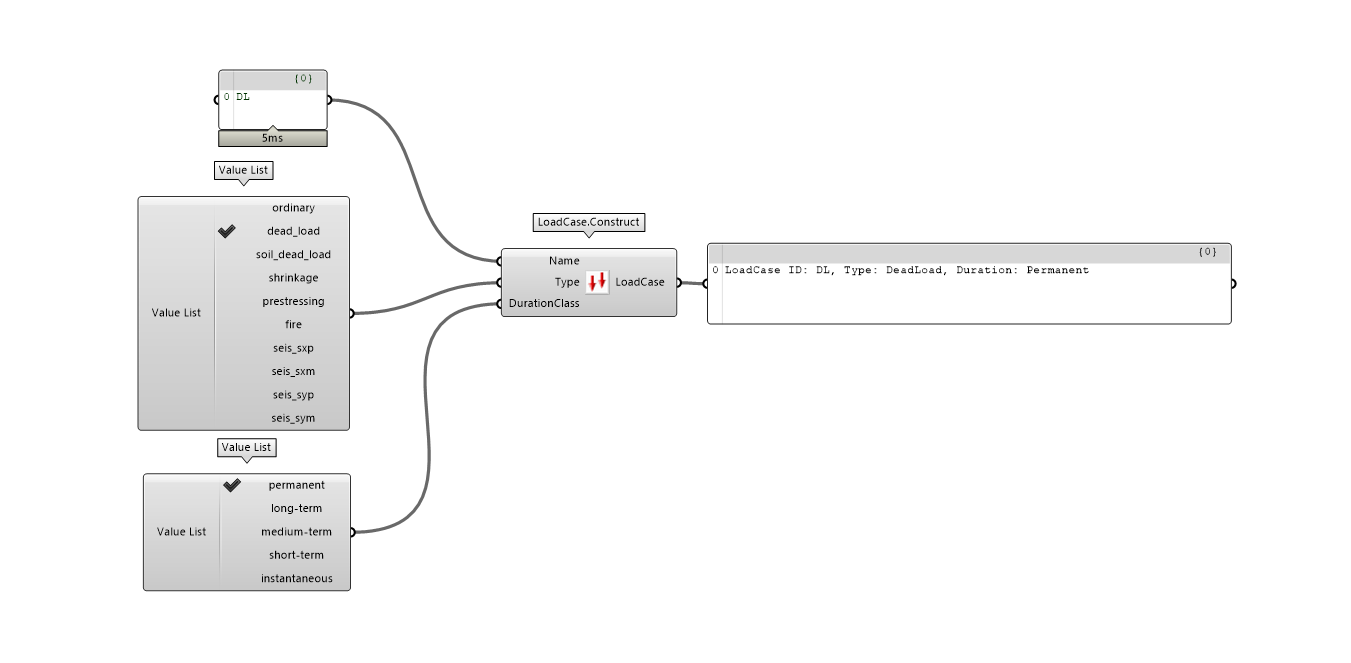
Use ValueList component to automatically generate some of the input.
i.e. if you connect ValueList to Type or DurationClass, the panel will output the possible options.
It is not always feasible to have a different component for every different load case. In that case, you might create them from a tabular data (it can be .csv or plain text).
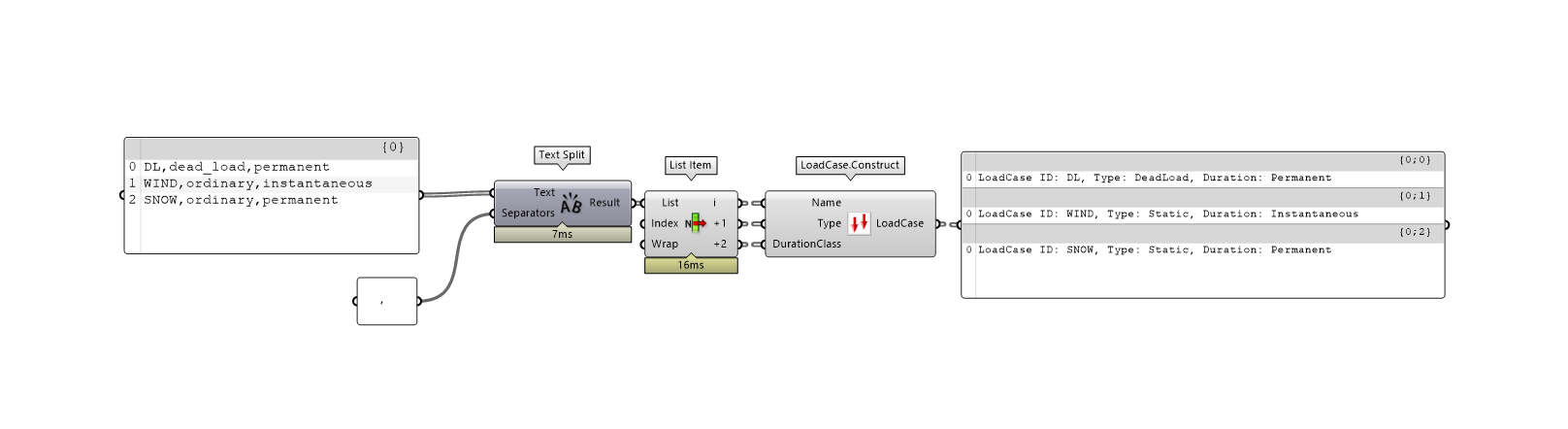
Load combination
The LoadCombination defines which LoadCases should act simultaneously and their respective Factor.
Below, there are two different way to define some Load Combinations. Tabular Data approach is highly recommended.
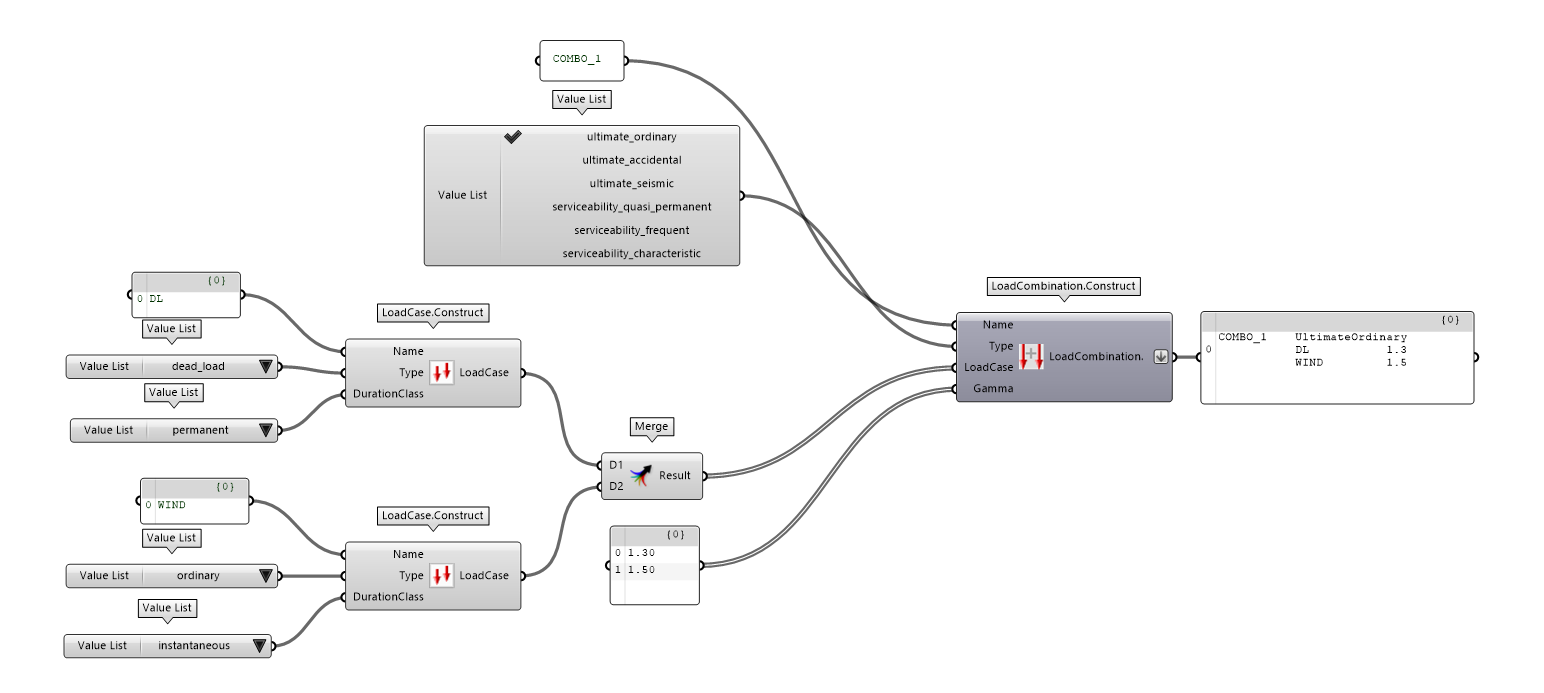
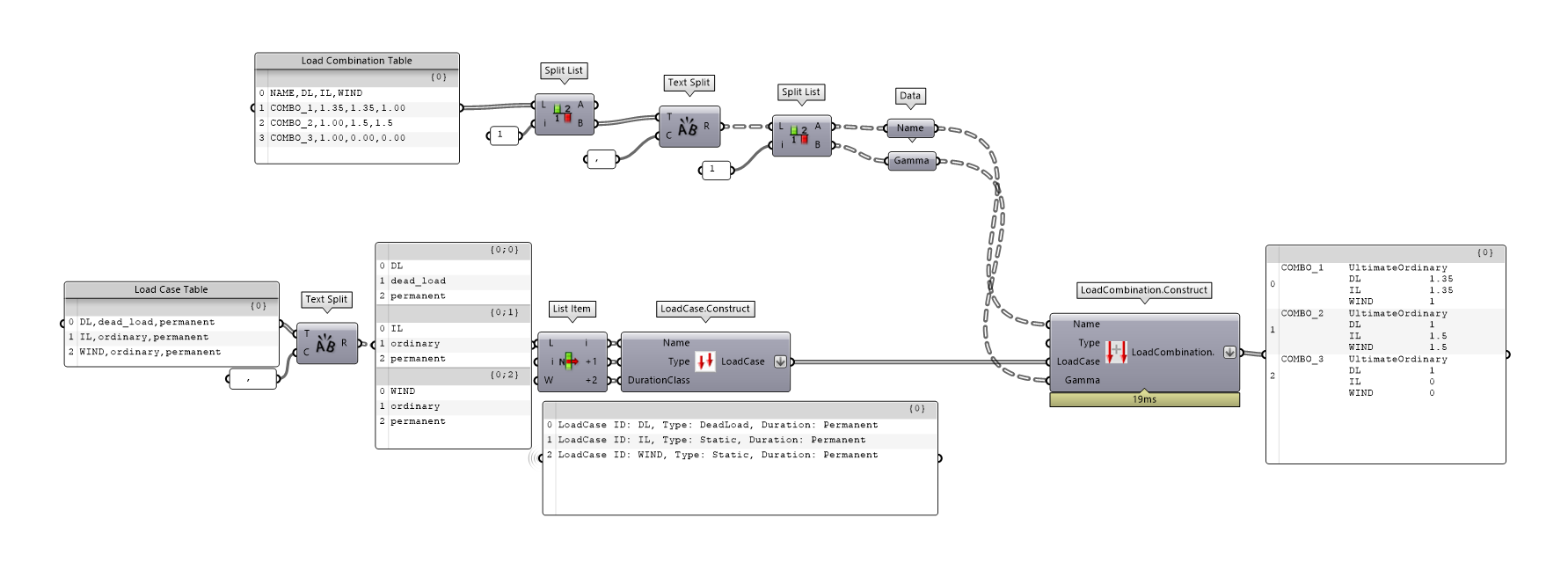
Use ValueList component to automatically generate some of the input.
i.e. if you connect ValueList to Type or DurationClass, the panel will output the possible options.
Load definition
In the following section, you can see how to apply Point load, Line load, Surface load, Mass load, Moving load and Excitation load.
Point load
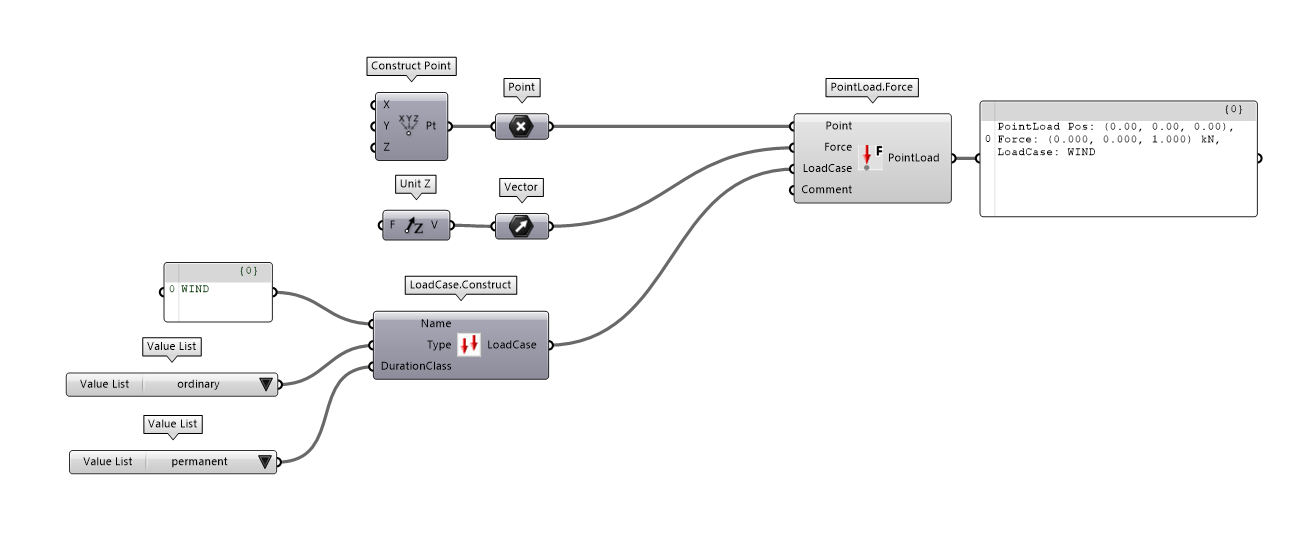
Line load
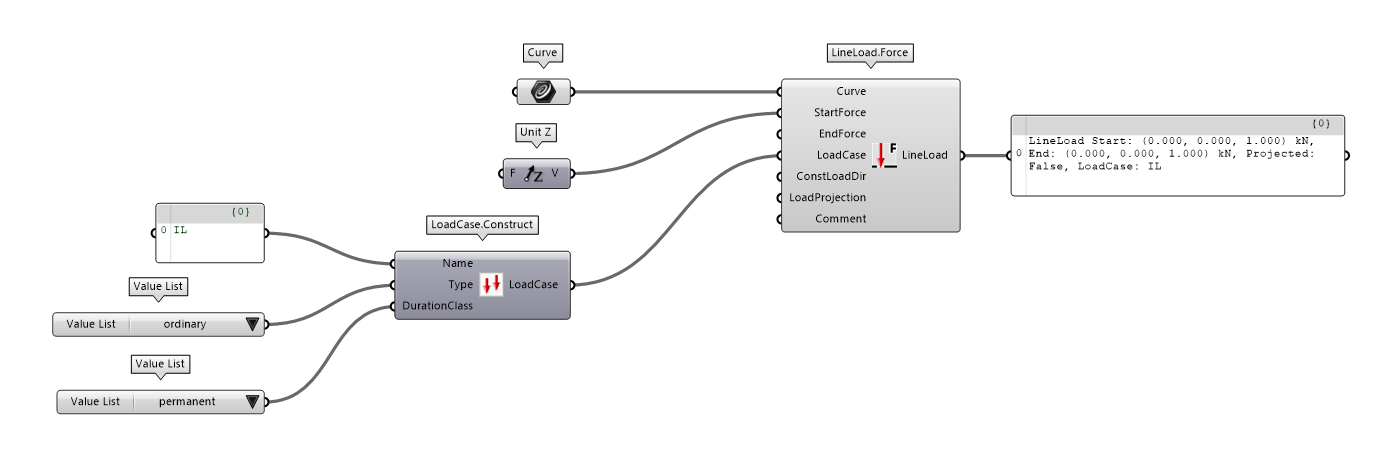
Surface load
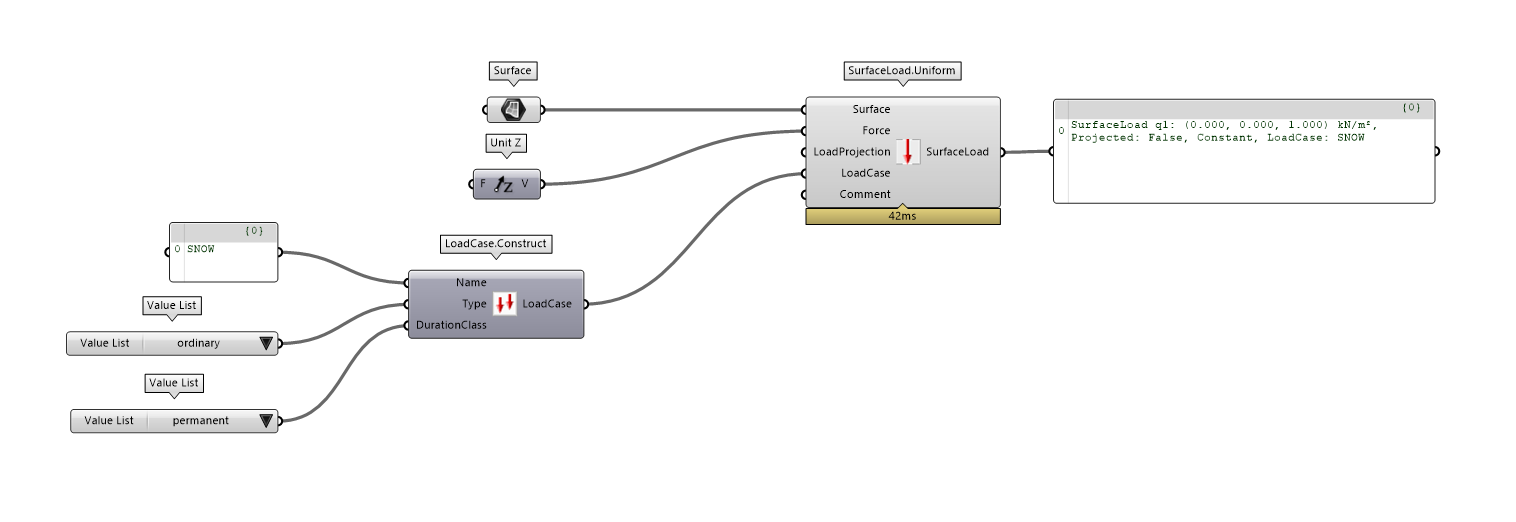
Mass load
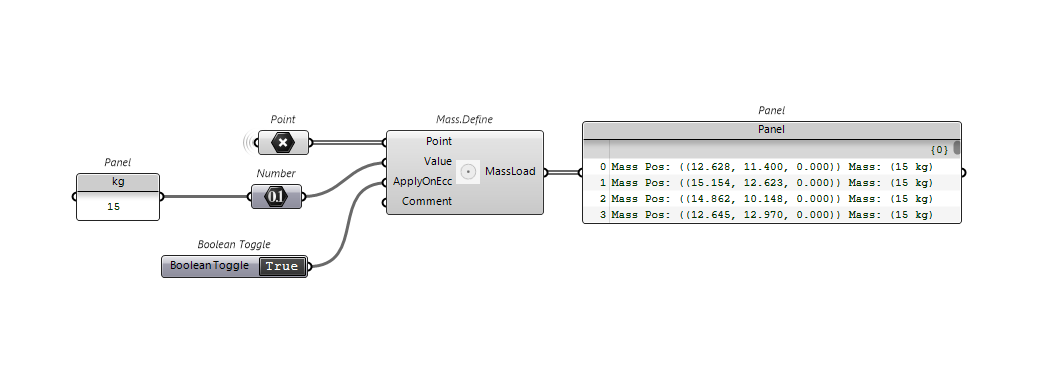
Moving load
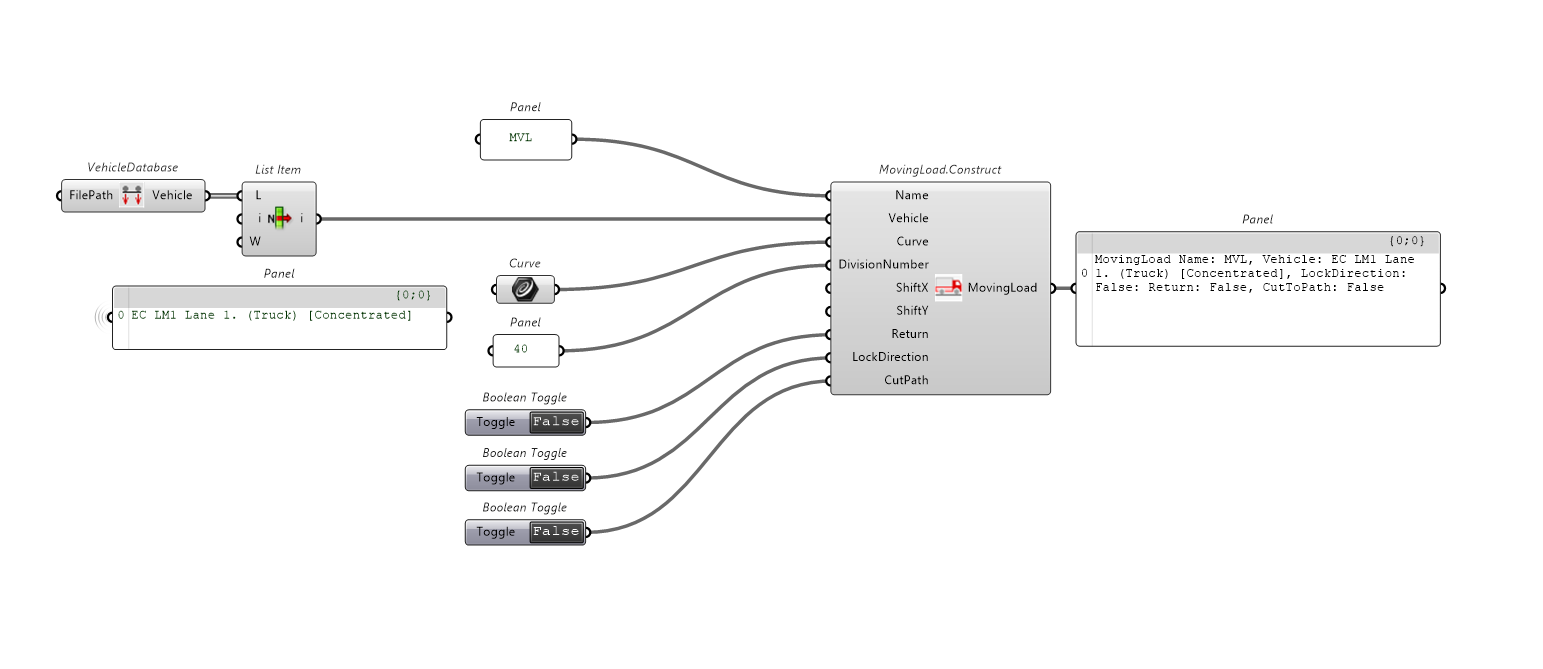
Excitation load
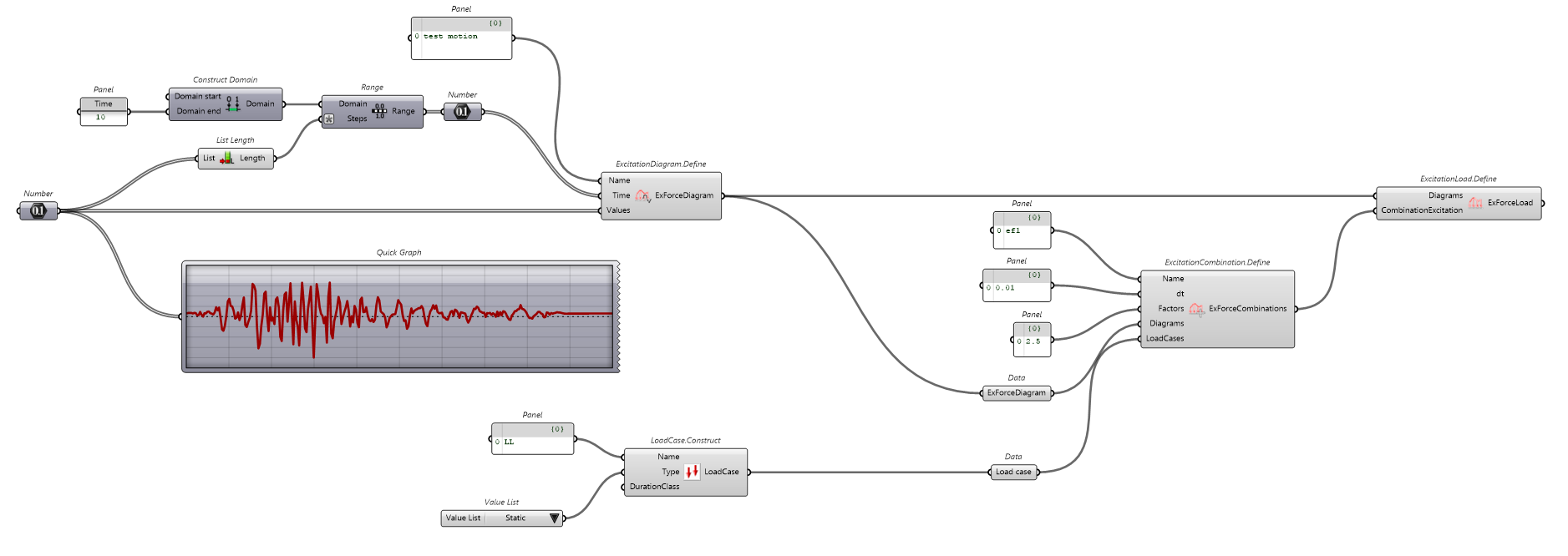
Periodic load