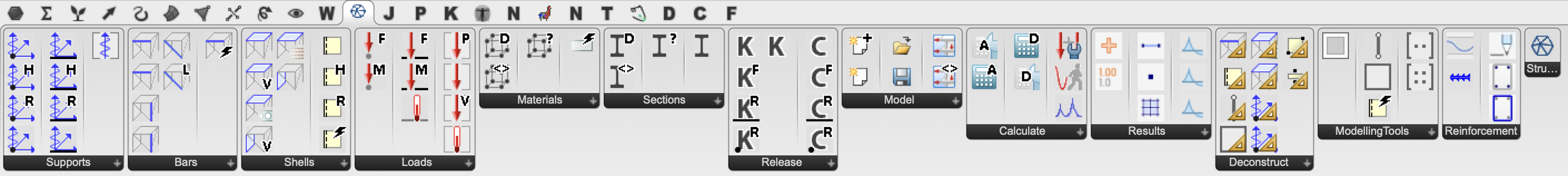Getting started
Grasshopper is a visual programming tool created for designers and engineers to use in conjunction with Rhinoceros. The program requires little to no programming expertise and is easy to learn.
The FEM-Design API toolbox for Grasshopper contains a set of functions that can be used to communicate with FEM-Design through the struxml file format allowing its users to create parametric models, run iterative analyses and create automated workflows.
Installation
In order to use FEM-Design API for Grasshopper you need to have Rhino3d installed on your computer. You can install FEM-Design API, also known as add-ons, using the Package Manager.
Package Manager
- Open Rhino3D and launch the Package Manager from the Tools menu.
- Search for FEM-Design and click the "Install" button. The Package Manager will download and install the plugin.
- Restart Rhino3D to activate the plugin. You should now be able to use the plugin in Grasshopper.
Congratulations! 🎉 You have successfully installed FEM-Design API for Grasshopper and the tool will be seen in FEM-Design tab: