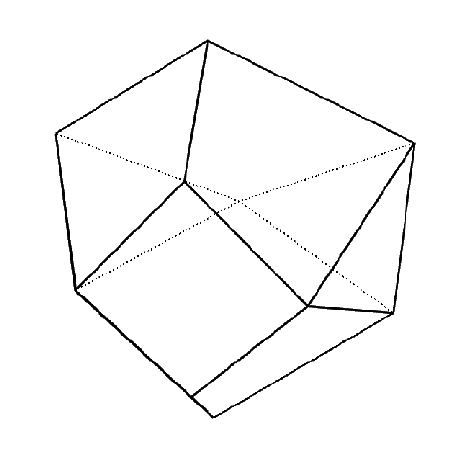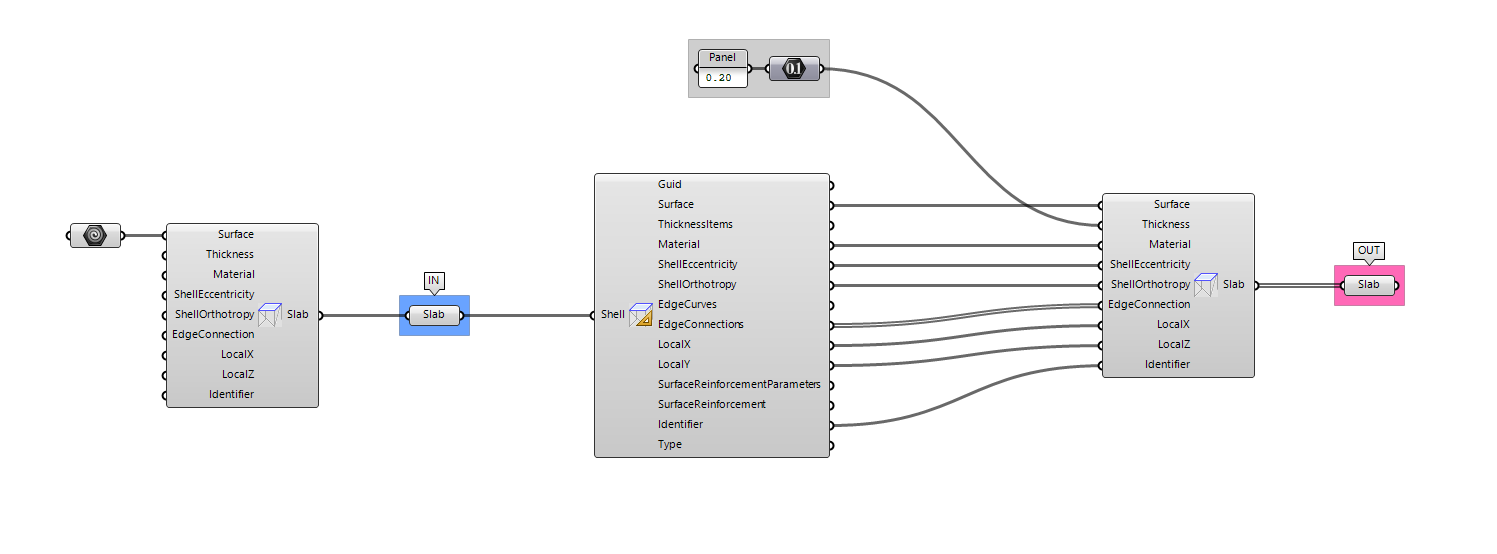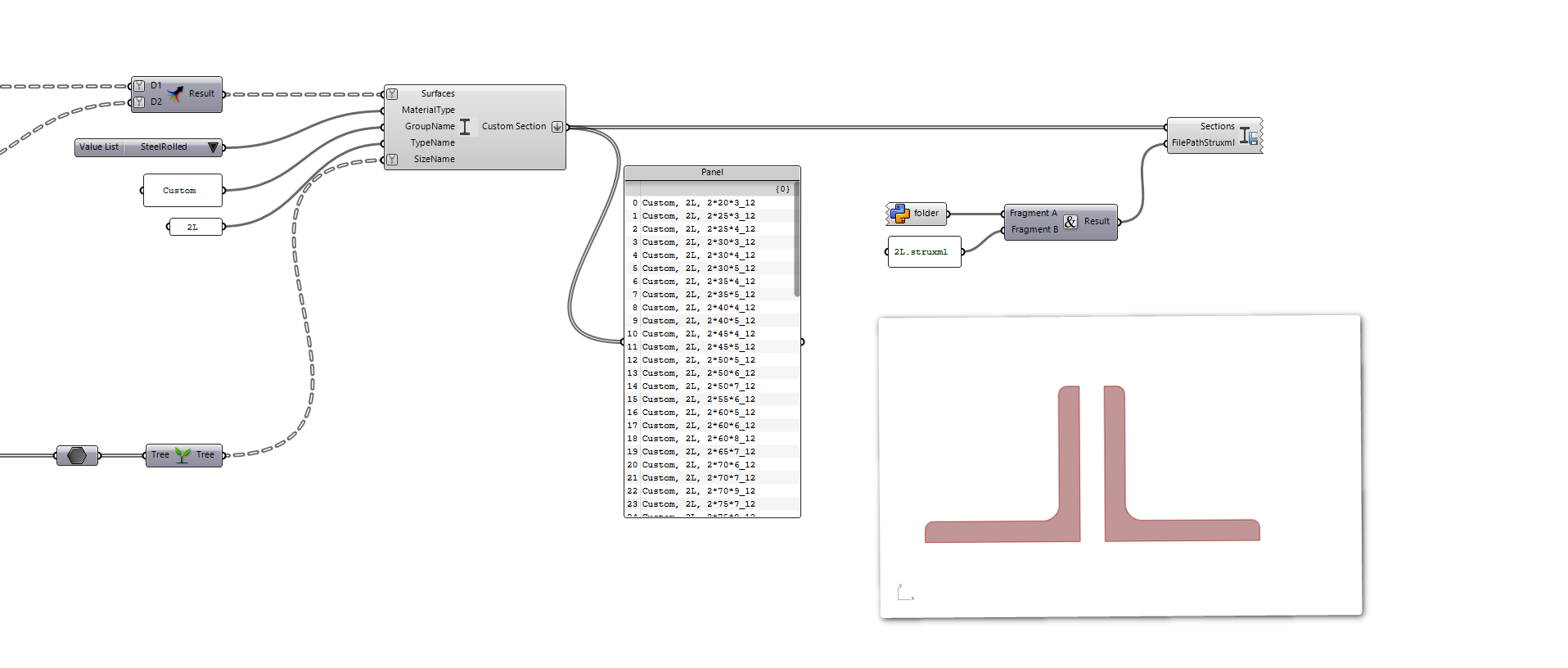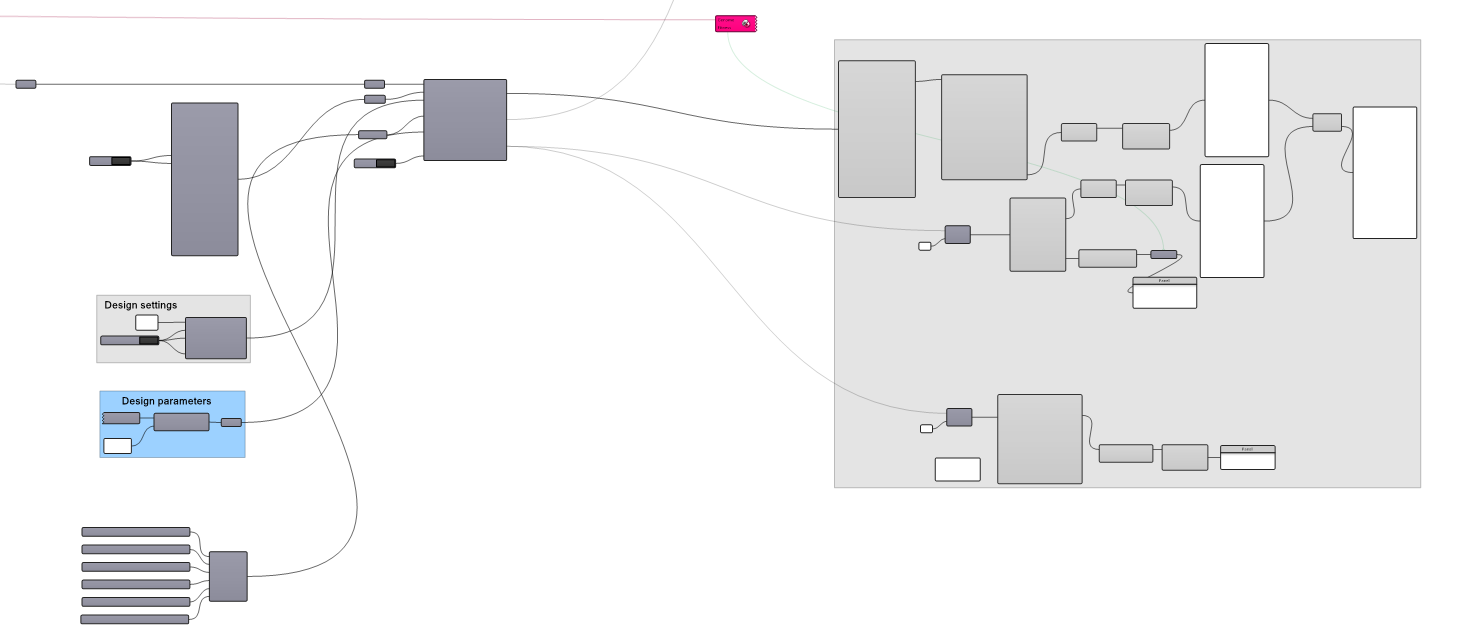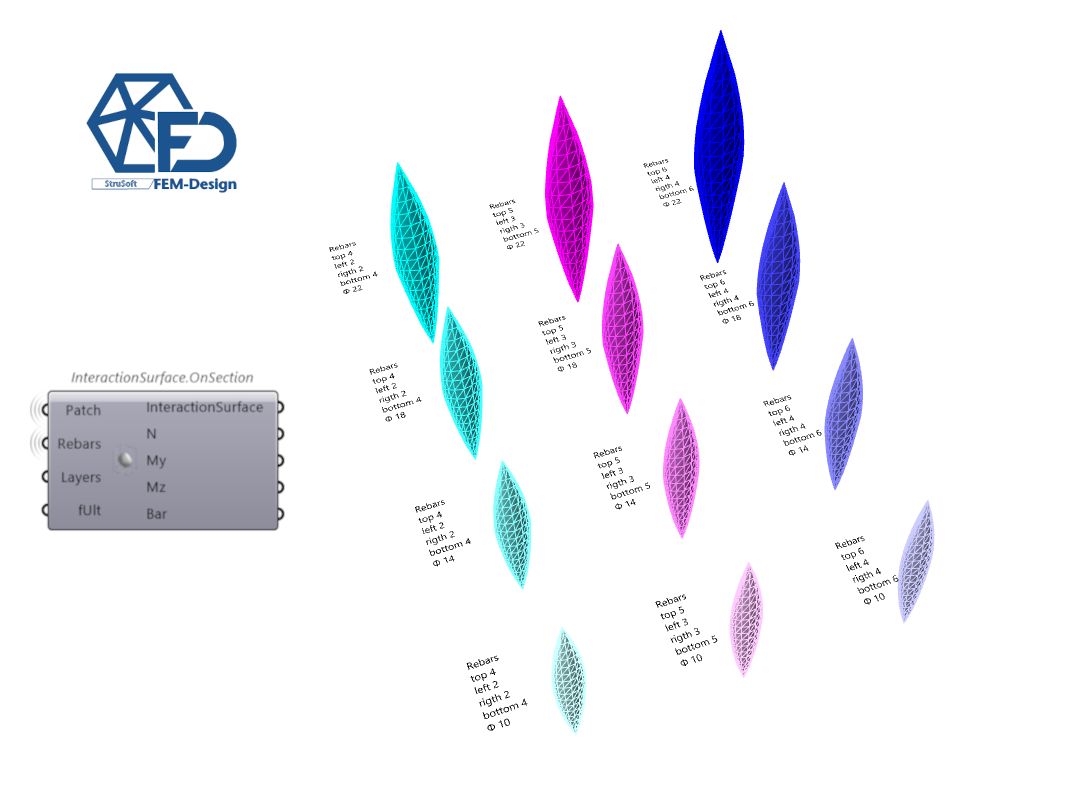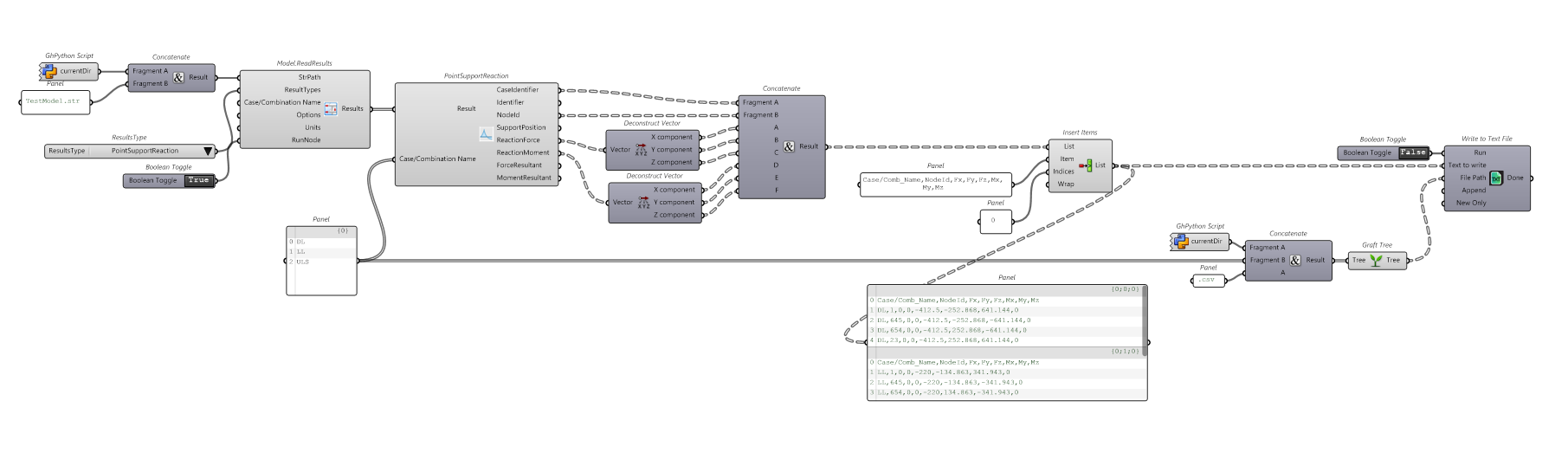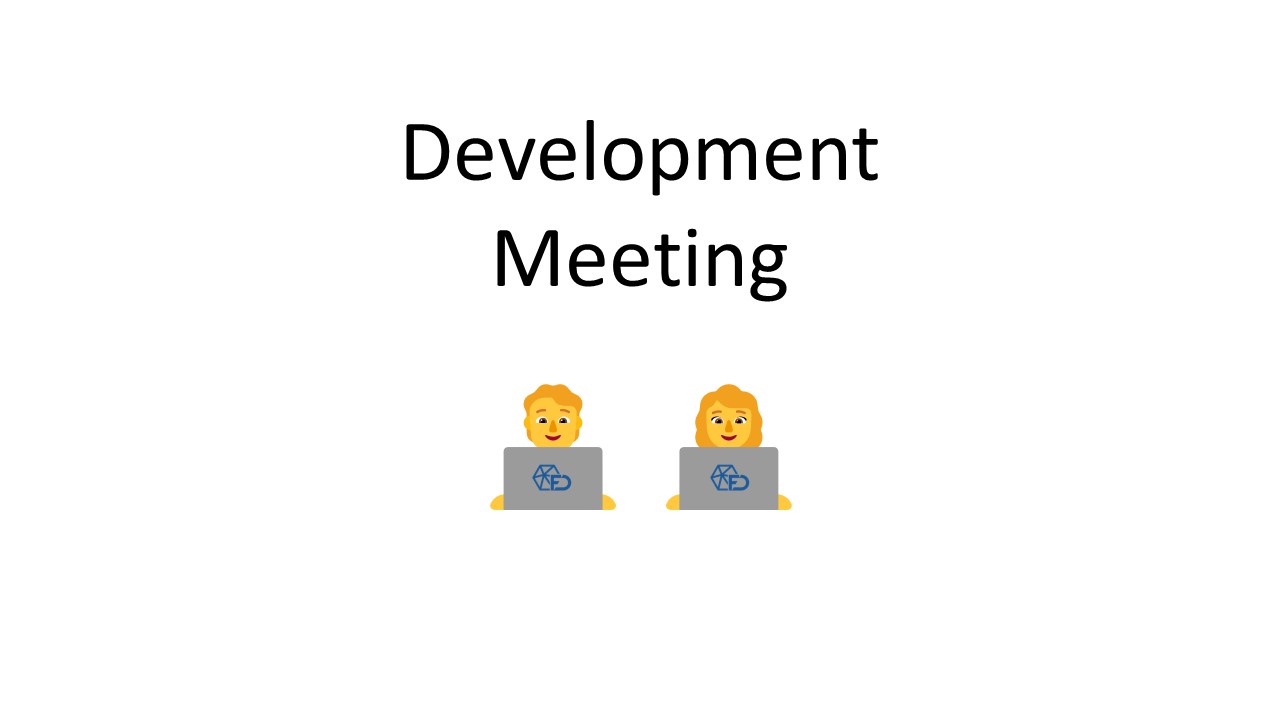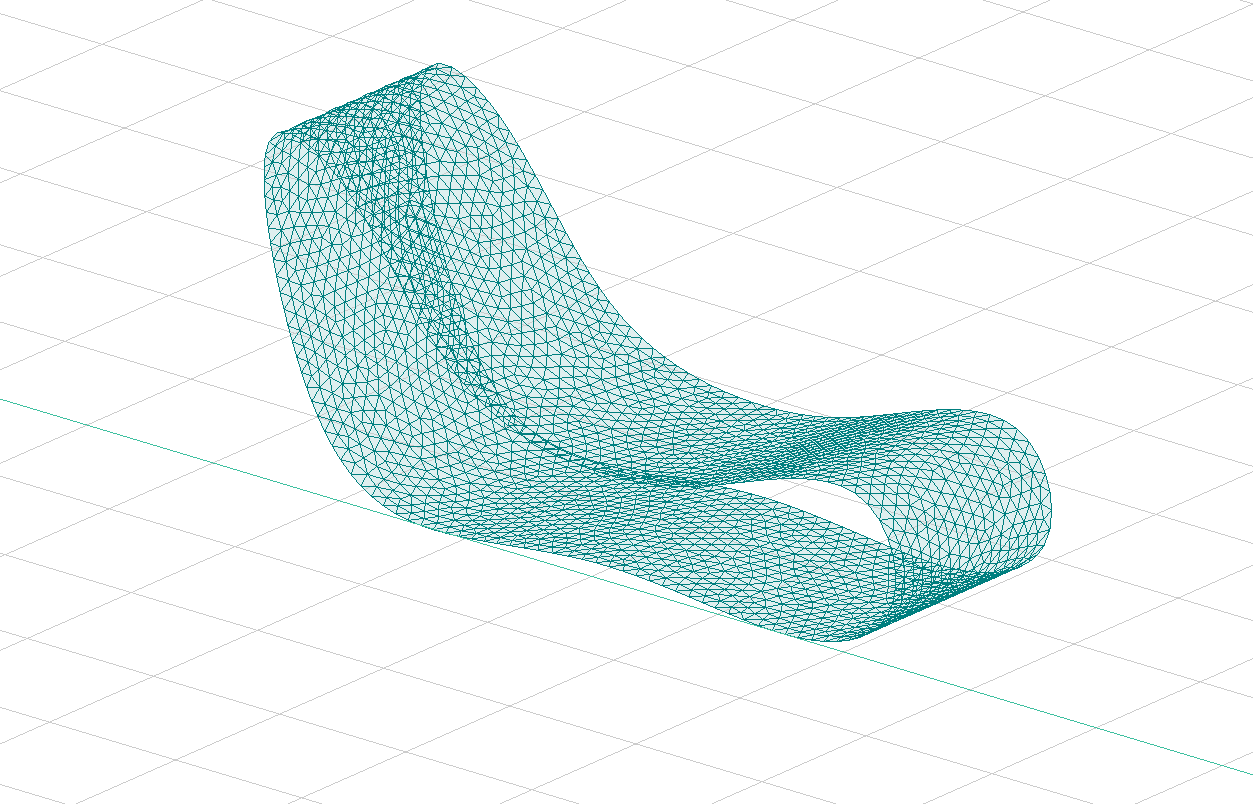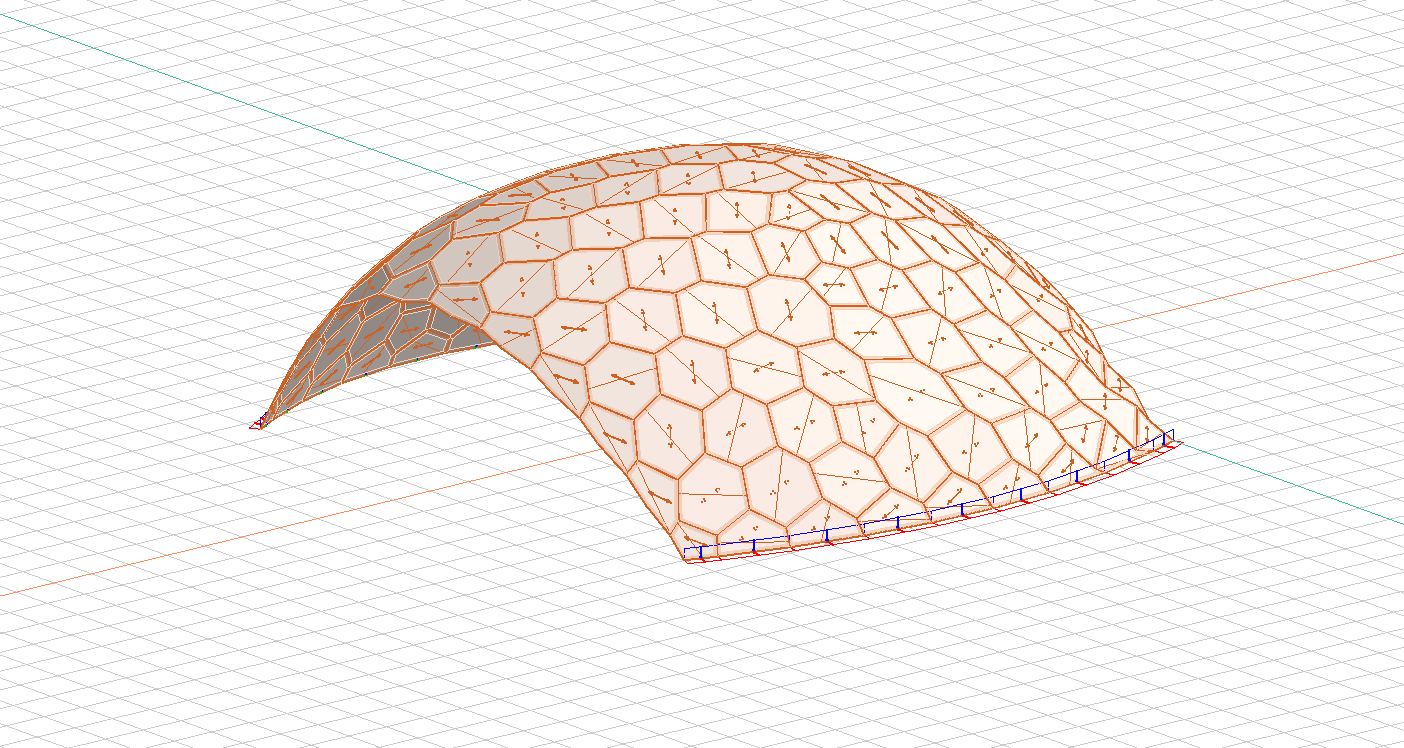Fork and contribute to the API
Fork and clone
GitHub Desktop provides a user-friendly way to collaborate on open-source projects without needing to use complex command-line commands. Here’s a step-by-step guide to contribute to an open-source project using GitHub Desktop, along with visual references from the images provided.