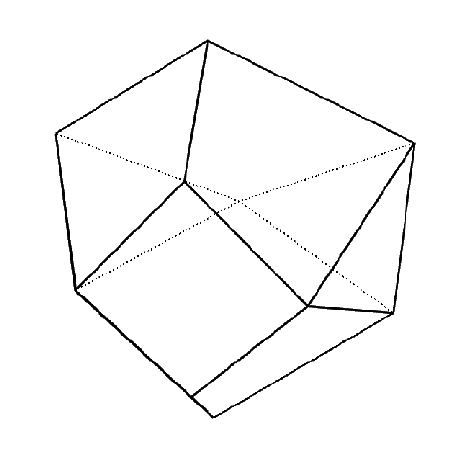Release 21.3.0
New feature
FemDesign API has been constantly developed and new features/updates have been created with the aim to simplify the process. Automating the boring stuff and be focus on creating great and efficient design is the mission.
The following article will be focus on the API implementation for Rhino/Grasshopper but bear in mind that the same is possible in C# and Dynamo.
If you want to follow along, download our tool from:
Result reader
One of the most important feature that it has been released regards the ResultReader function.
Reading results with the API allows the users to do post-processing without the need to use the GUI that FemDesign provide. It is a pivotal feature because it creates different scenario in the daily work of structural engineering.
Several output can be read directly programmatically and the picture below show the most crucial output. If you need some different results reader, just drop us a line and we will implement what it is required for your project 🙂
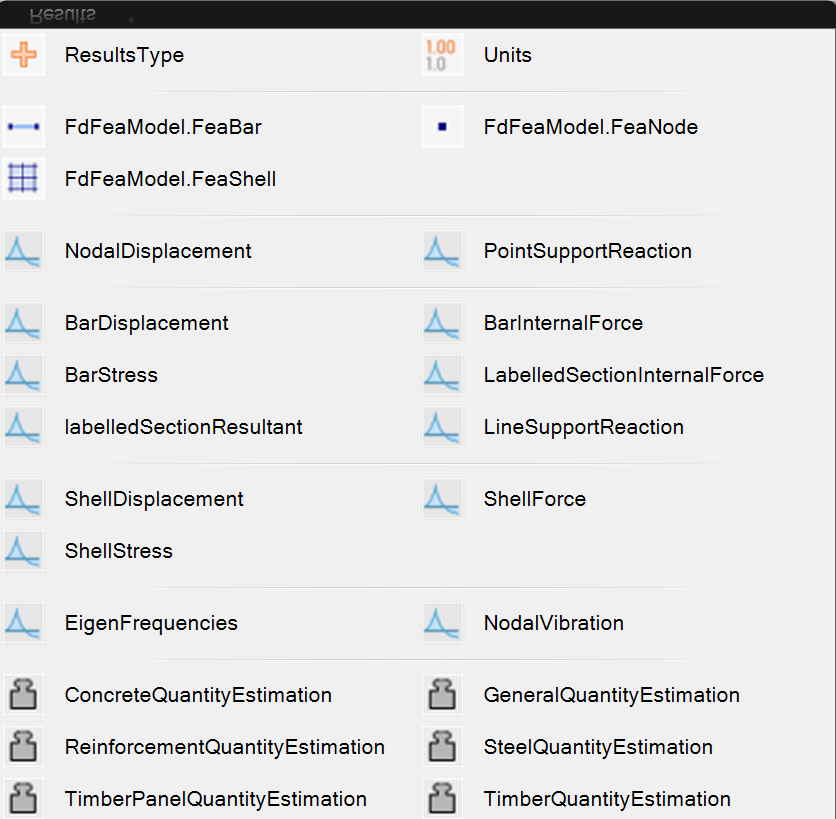
As soon as you have return the desire results, it will be possible to create all kind of post-processing within your favourite tool.
For example, a user might want to visualise the internal forces in a structure and with a little script it is now possible.
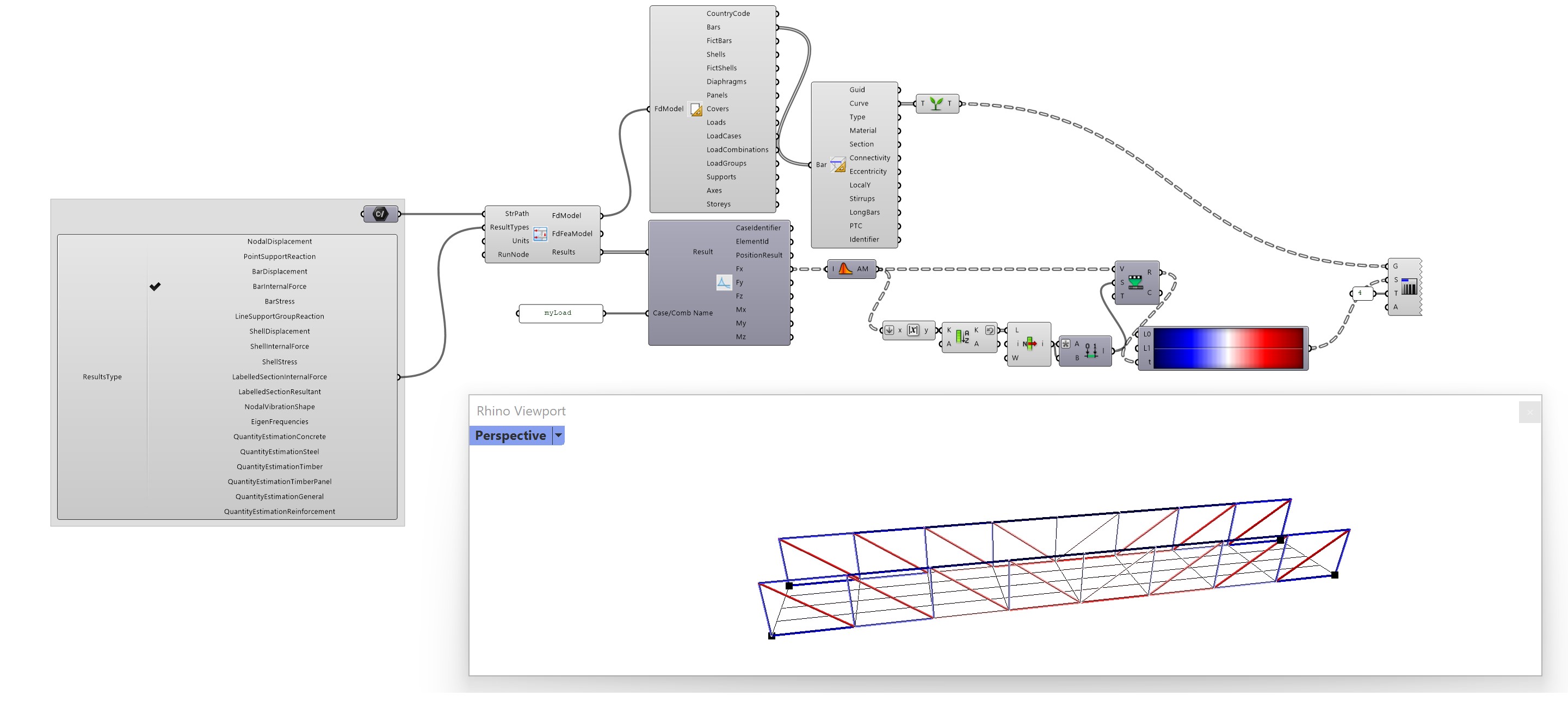
An other user might want to visualise the effect of some load combinations to the reaction forces. Again. A little script will do the job.
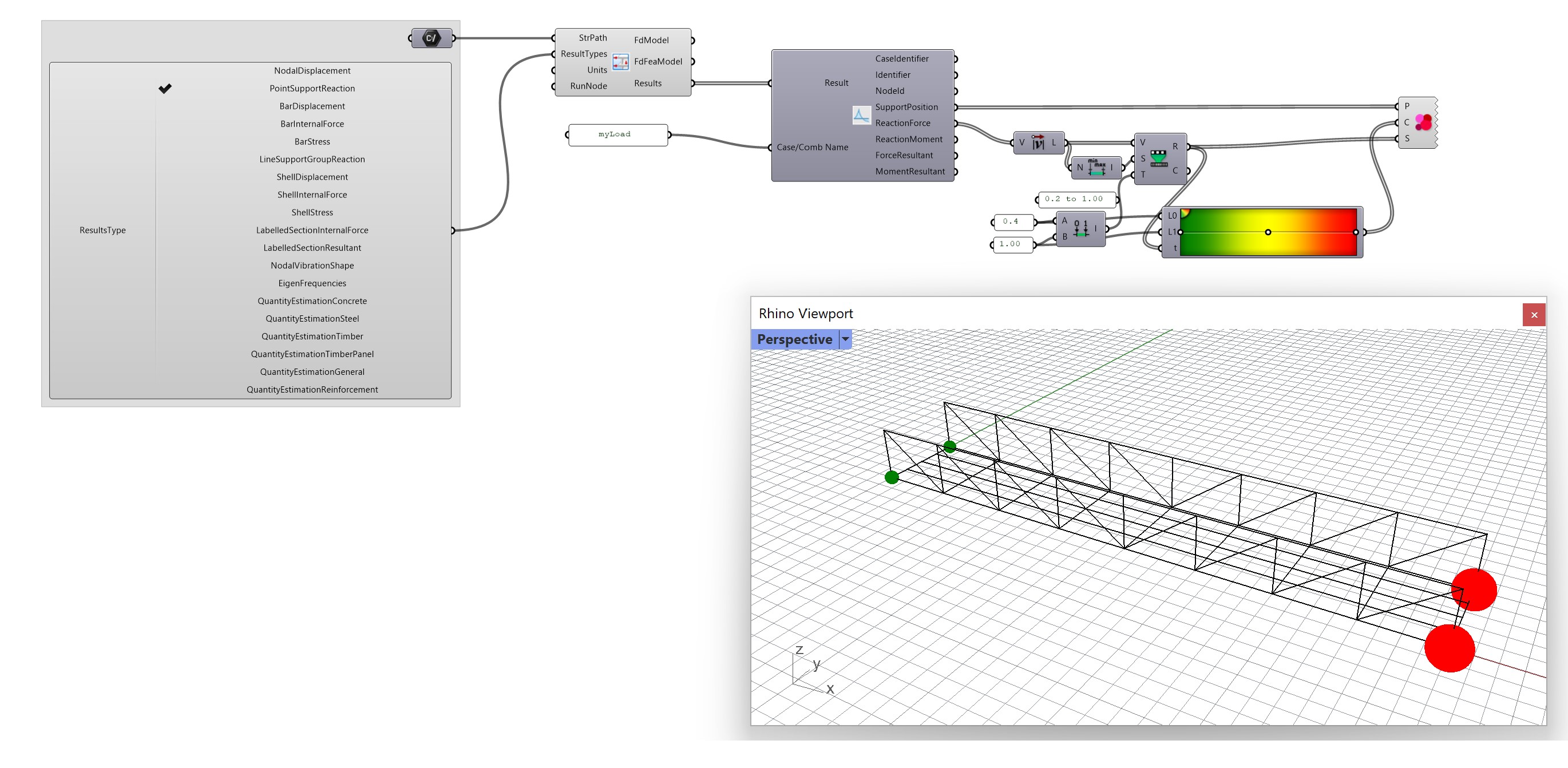
The possibilities are handless. Feel free to drop a line if you get stuck and we will help you out.
Example
Construction stages
The Construction Stages feature is definitely one of the most particular feature has been asked to develop for a customer project.
Most of our structure are not affected from Construction Stages as the variation of the stress/stiffness distribution can be neglected. However, there are some particular case where the assumption is not valid anymore and the Construction Stages need to be considered.
FemDesign API allows to solve the issue to manually create the stage series and instead, you create those with few lines of code.
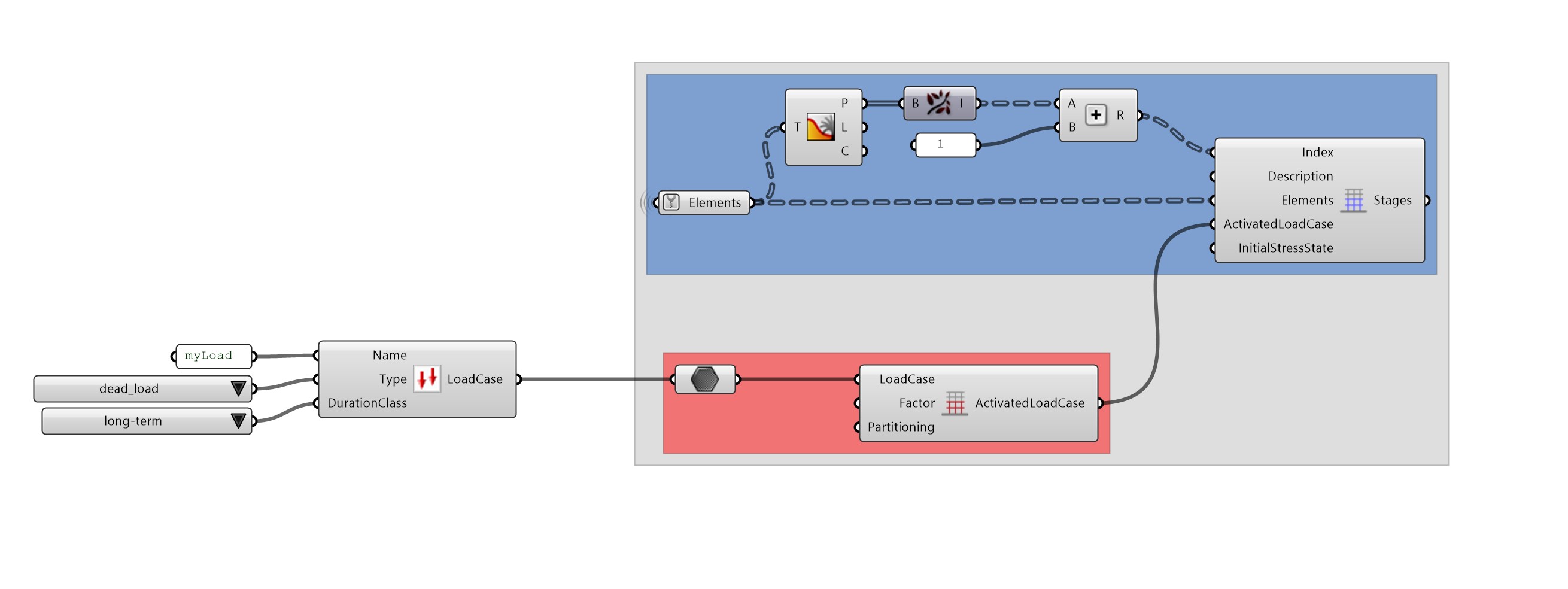
The result will be a model with stage assigned to the elements and the solver will calculate the structure accordingly.
The FemDesign wiki page has all the information regarding the theory behind the calculation.
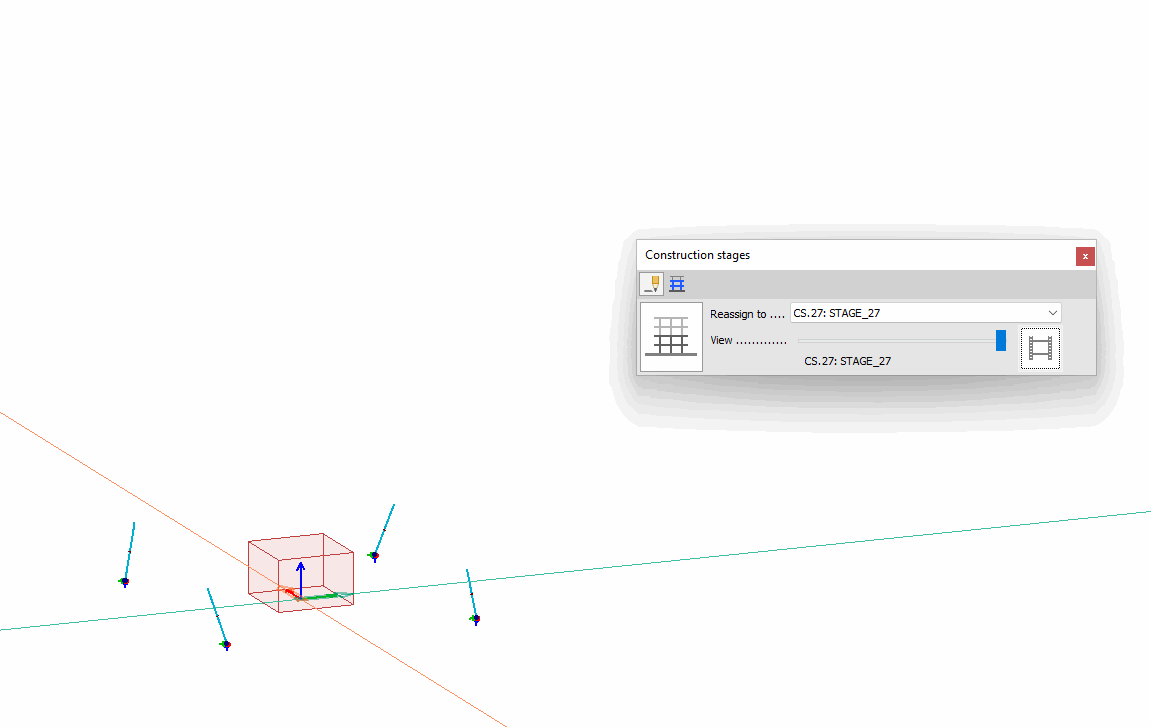
Example
Run design
FemDesign API does not only allows you to interoperability exchange model from different platform but it gives you the access to the core numerical engine.
Run Design is a key feature that will allow you to understand the structural sections require to hold the input load combinations.
The process will run an iterative calculation and stress check on every single element until it does not find a successful candidate.
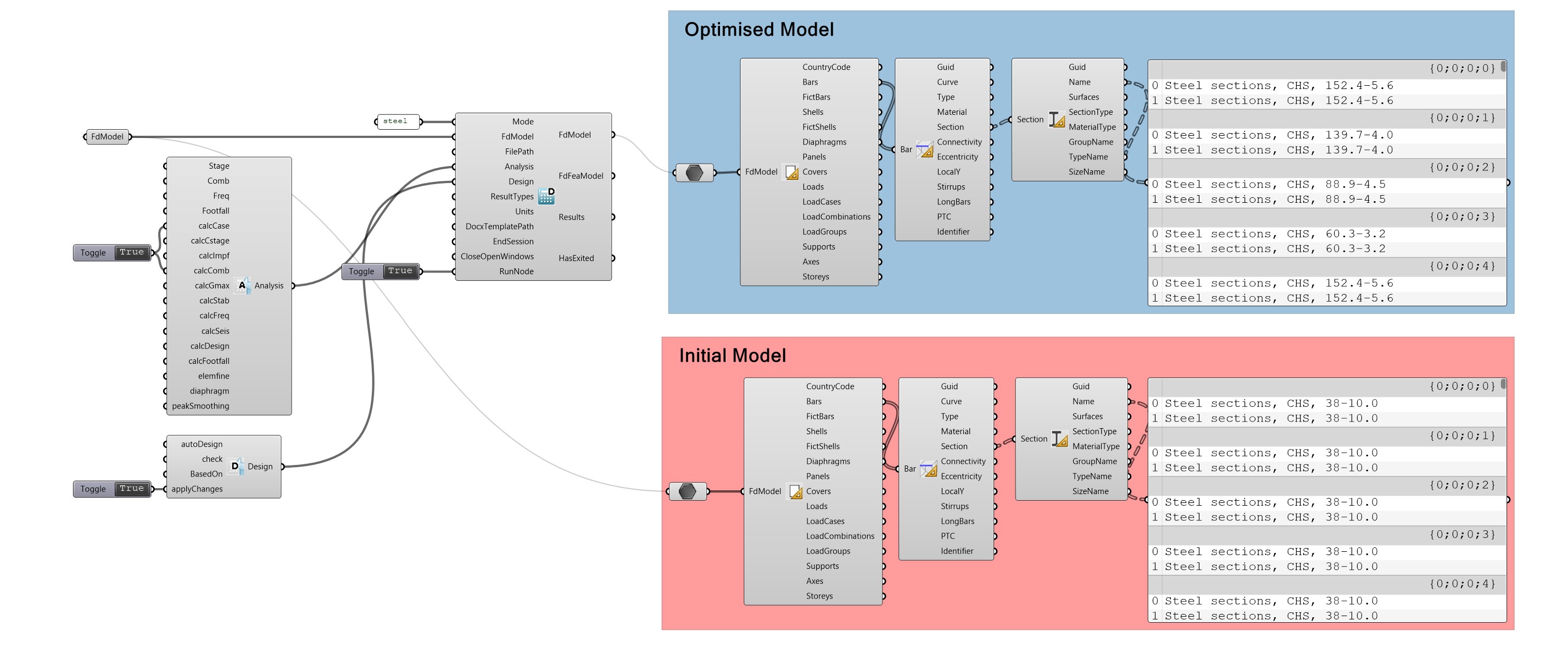
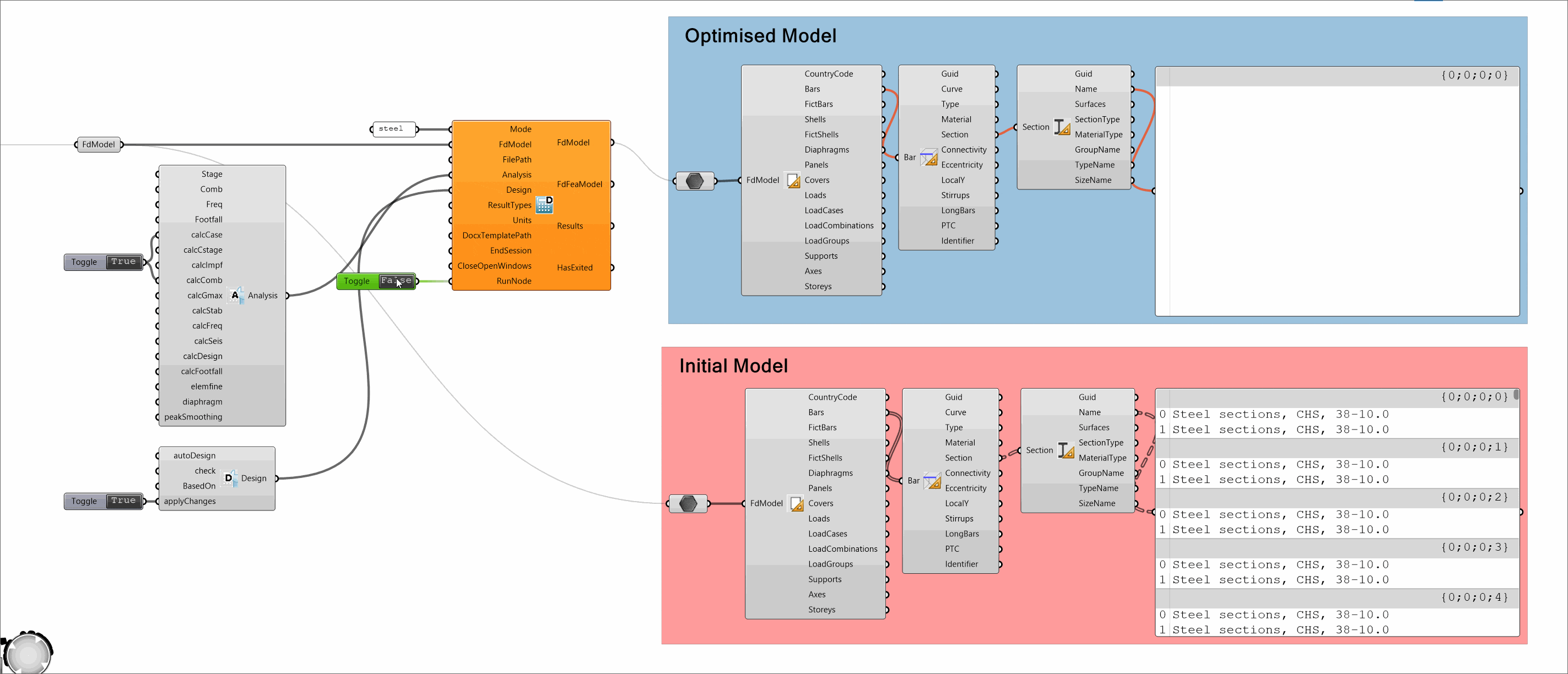
User friendliness
Technology can be overwhelming and going across all the API feature might give some confusion. Nevertheless, the user interface is one of the primary aspect that we take in consideration and several improvement are made on a daily basis.
Material
Some of components have been refactor to speed up the creation of some of the structural elements. Material.Default is now outputting the material divided by type and it does not require any additional work to see what materials are available.
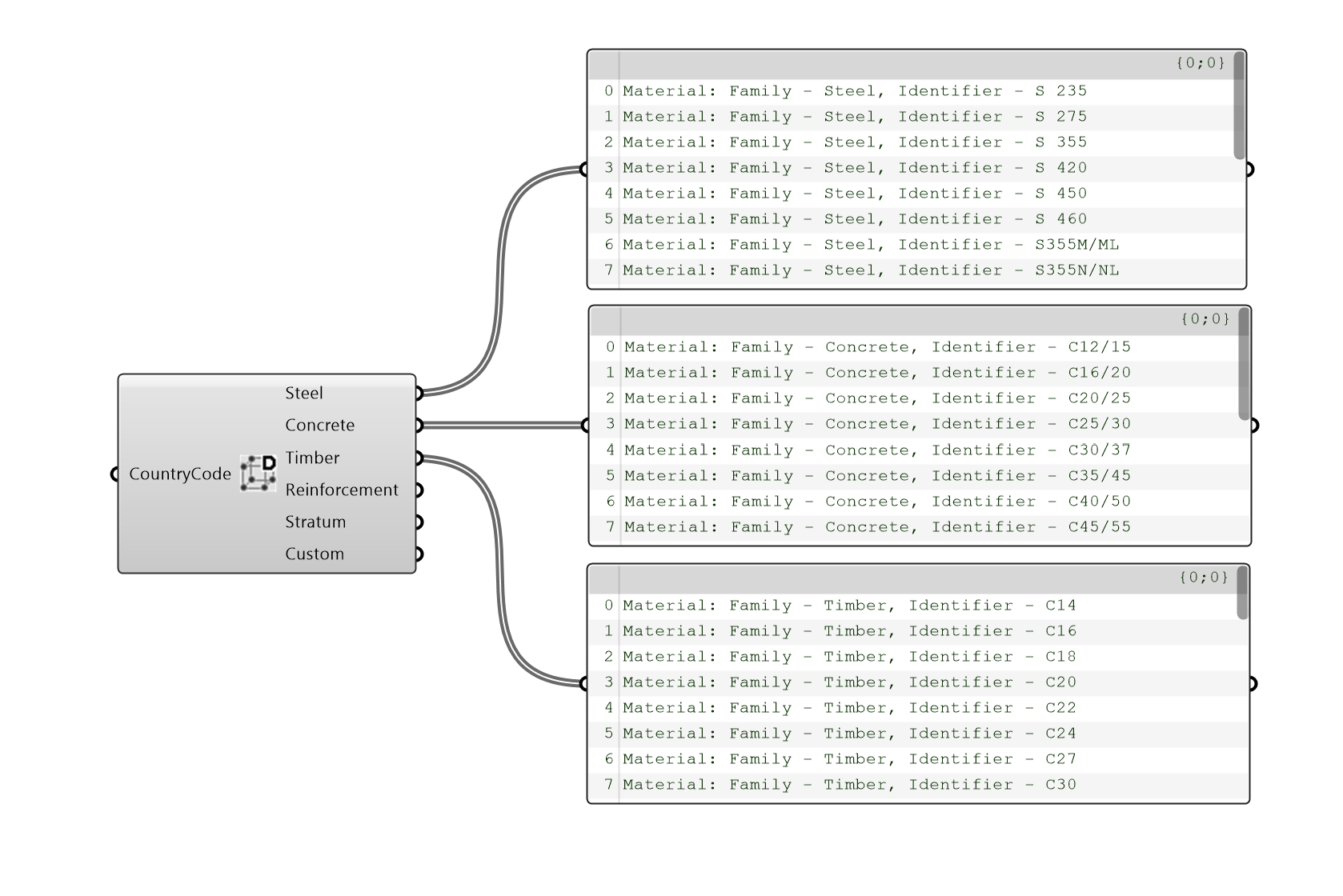
Point support
Every single structural model has at least one support. After listening at some user feedback, we have decided to tackle the issue and simplify the process creating a new component PointSupport.Simple. The component is assuming a linear behaviour of the anchorage (i.e. it does lock the DOF in positive and negative direction)
Furthermore, the local axis for the point support can now be set with the use of a plane geometry.
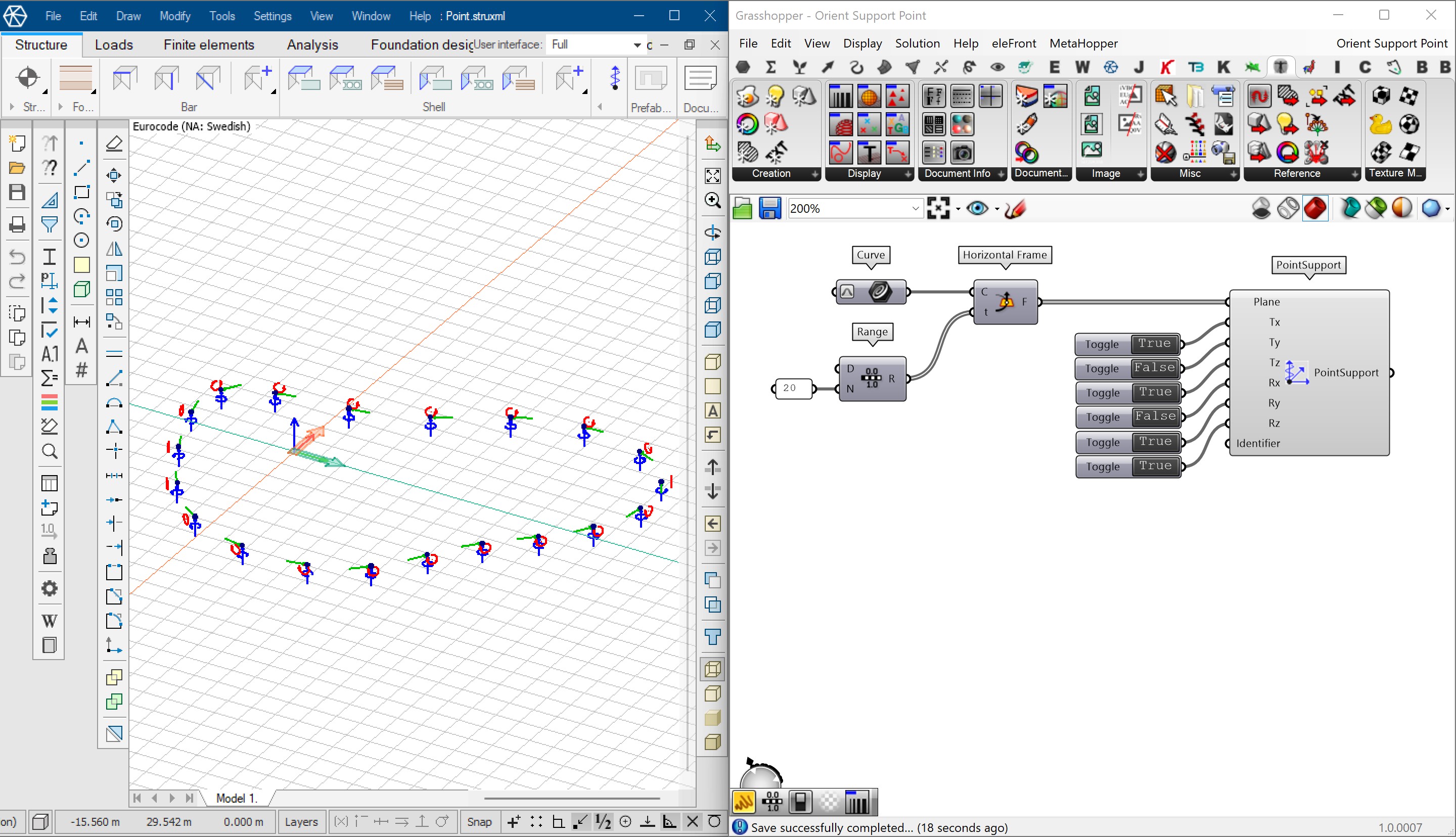
Divider
Do you like clustering object by colour, material, dimension or type?
If so, you will appreciate the use of divider for all the FEMDesign API section for Grasshopper.
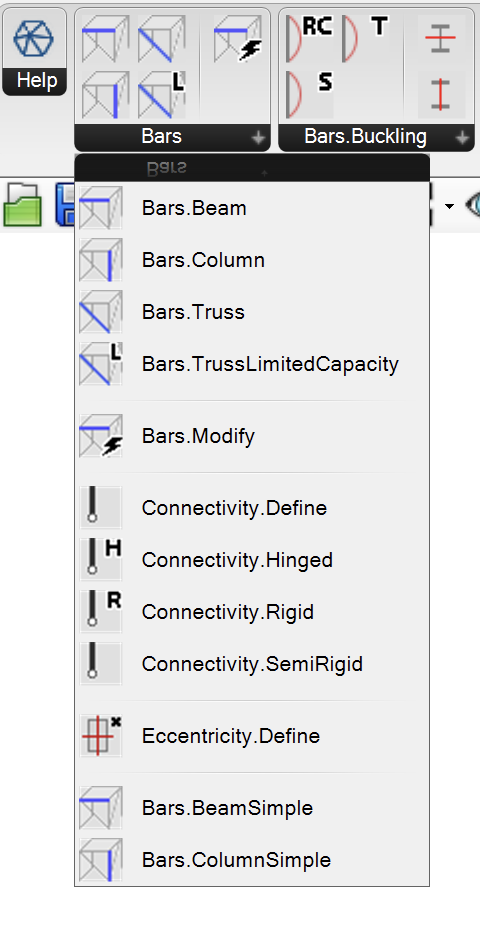
Future work
The aim is to constantly add new feature and below a short and not exhaustive list of work to be done
- C# constructor
- Additional result Reader
- Create more Analysis type (Stability, Footfall, Response Spectrum, ect ect)
Useful links
FemDesign API developer are always ready to reply to the user concerns/issues.
Feel free to use one of the following link to reach out 🙂
🔗 Github
🔗 WikiFem