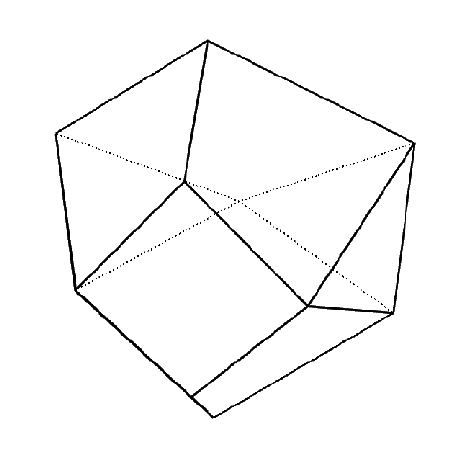2L sections
· One min read
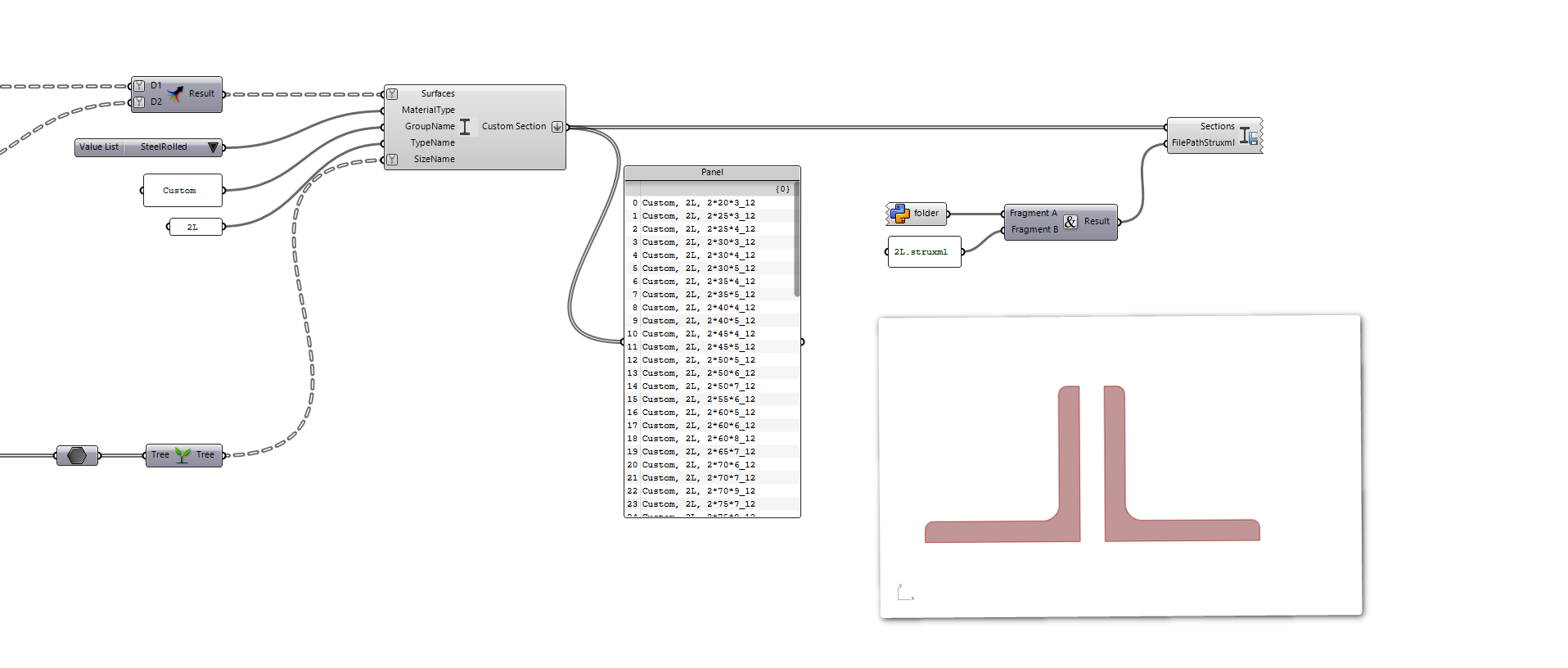
Double sections such as 2L are widely use in steel structures but, unfortunately, FEM-Design does not ship these kind of geometries out of the box.
However, with some few steps and the API, you can create a custom library that you can use over and over again.
Let's try to summarise the steps first.
- Select all the
LEshape sections from the Database
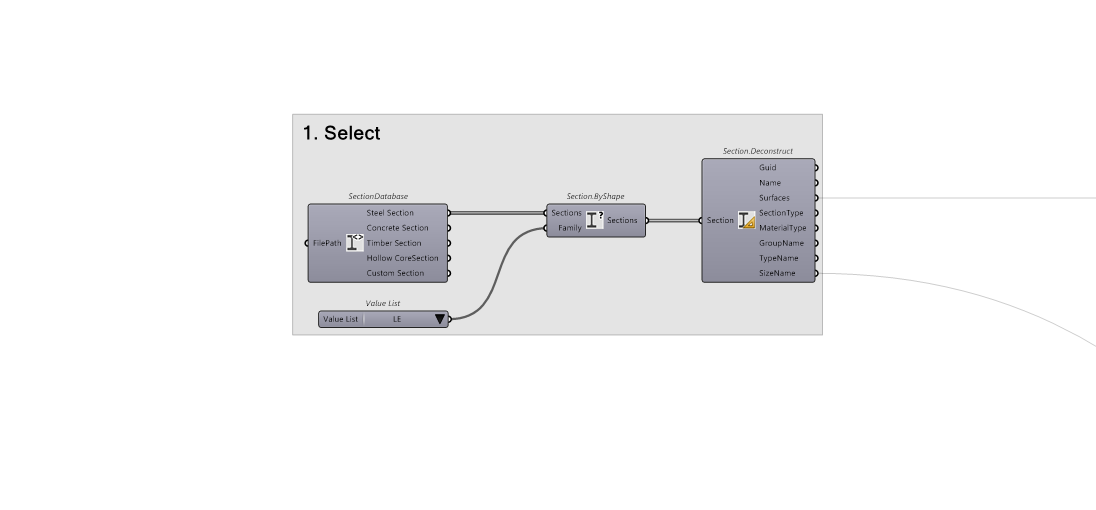
- Apply a mirror transformation to the section surfaces. In our case, I have applied a
mirrorat a specific distance which represent the space between the L shapes.
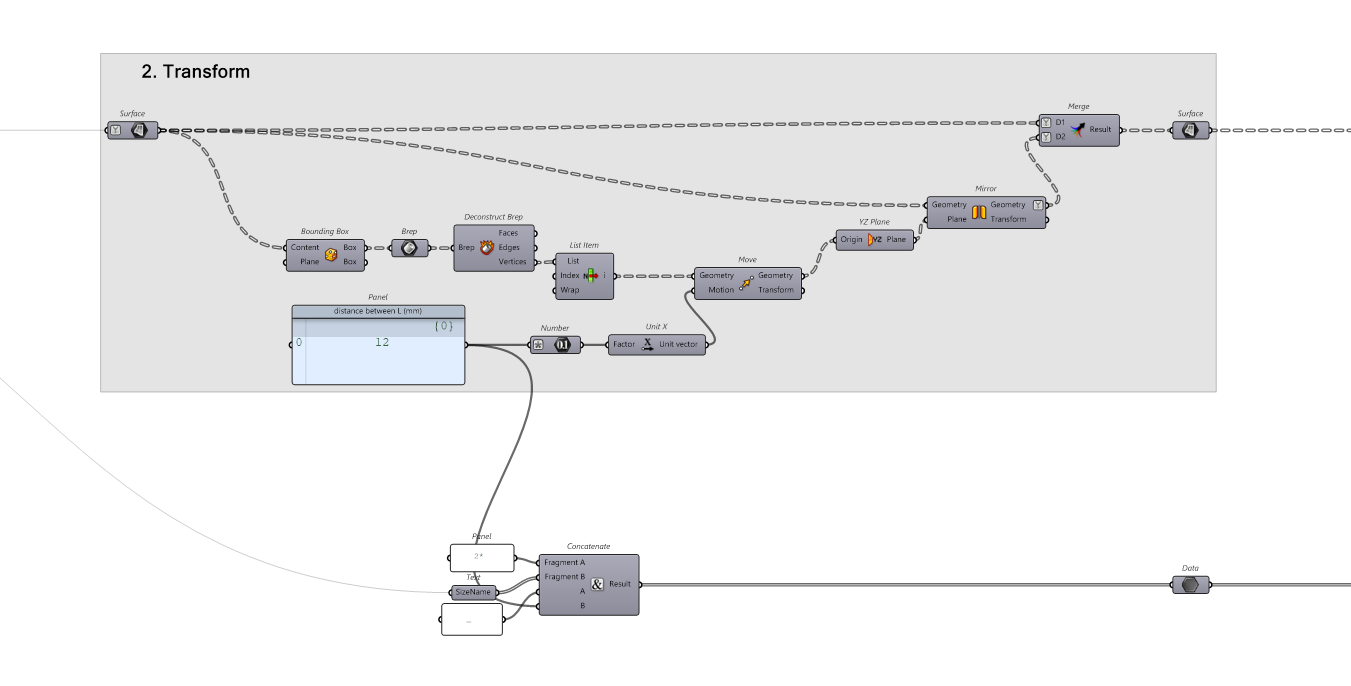
- Construct a custom section specifying
GroupName,TypeNameandSizeName. The input will be used by #FEM-Design as shown in the picture below.
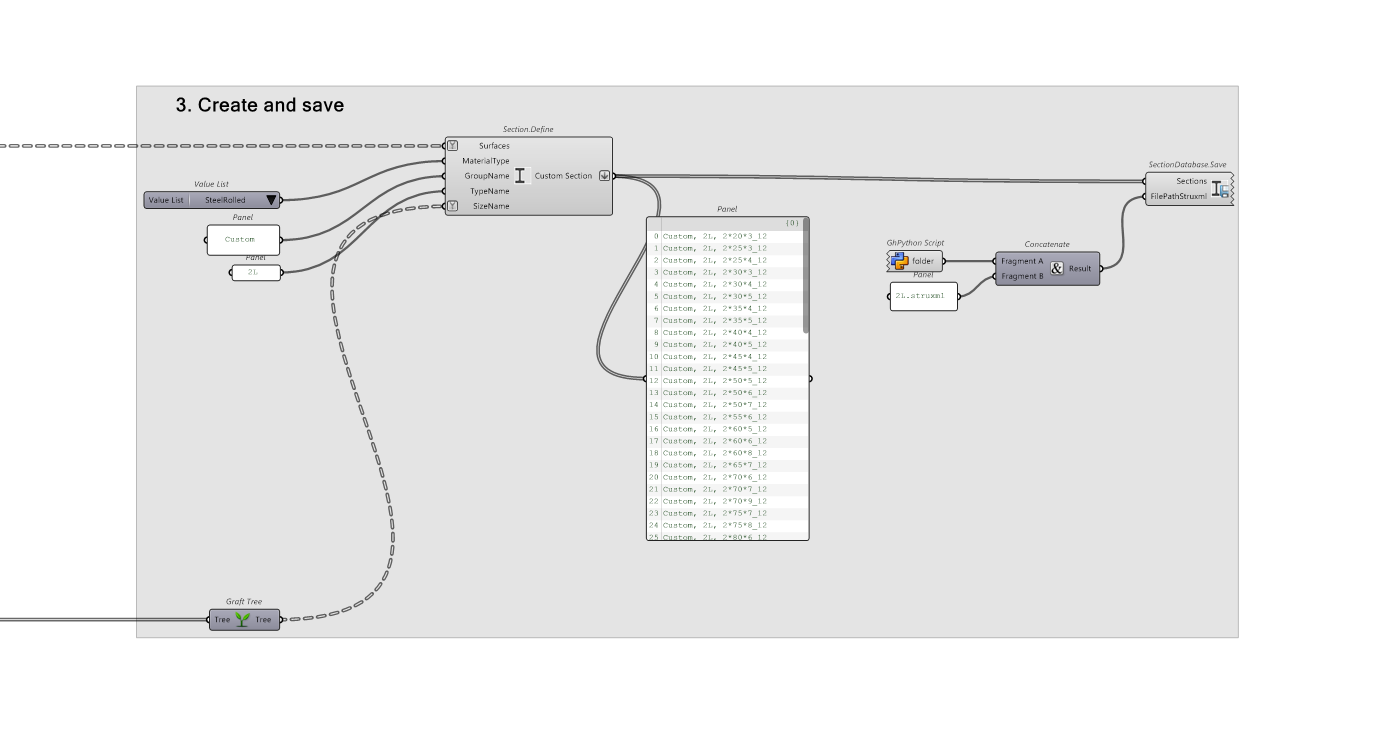
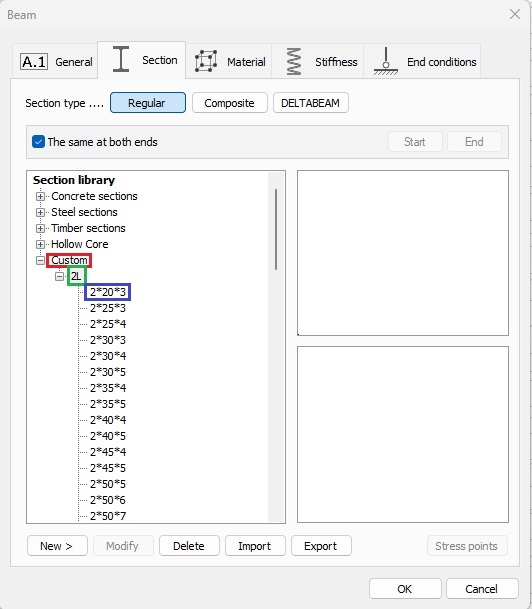
You can now import your brand new pool of sections in FEM-Design!
I have already talked about custom section and you might be interested in reading this blog post.
You can download the Grasshopper definition used in this tutorial from here 👉Grasshopper Definition